Understanding Image File Types
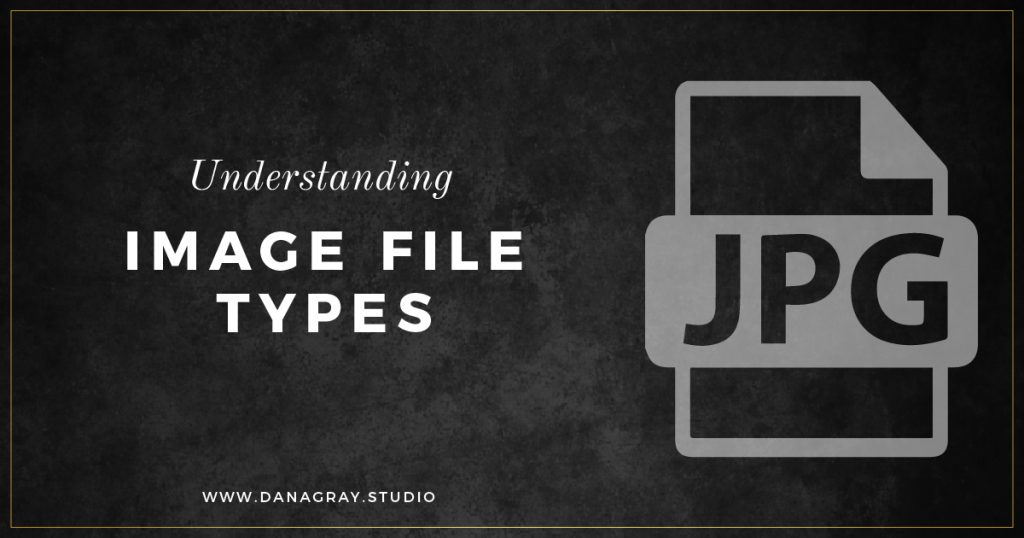
Sometimes understanding the “lingo” of designers and photographers is rough. I totally get it. Speaking for said designers and photographers, most of the time we are unaware when our clients and customers don’t understand certain topics or instructions. On behalf of all of us that are oblivious to your frustration, I apologize. 😂 It’s easy to glaze over the things that we are surrounded by 24/7. Hopefully by reading this post, you will roll away (assuming you’re sitting in an office chair) with more knowledge about the image file types and vector file types you are receiving from the designer and / or photographer that you hired.
The industry standard software to use in creative careers is Adobe Creative Cloud. For my own business, I rely heavily on Adobe Illustrator, Adobe InDesign, Adobe Photoshop, and Adobe Lightroom. These are the programs I use to create your logos, to mock up a new website design, to lay out the pages for your product catalog, and to edit your styled brand photo shoots.
What are JPG image file types?
This is probably the most common image format that lives on the Internet. JPGs (Joint Photographic Experts Group) can be opened with any image editing software like Adobe Photoshop. Most photographers use JPGs as their file choice for delivering final images to clients. The great thing about JPGs is you can compress however much you need to — there is a sliding scale of sorts that lets you choose between storage size and image quality.
What are PNG image file types?
The simplest way to explain a PNG (Portable Graphics Format) image file is this: they have the ability to display transparent backgrounds. It is an uncompressed raster image format that comes in handy when you’re trying to layer a lot of images and other elements together. PNGs are a very common format to use for people who love dabbling in Photoshop doing photo manipulations and creating intricate posters with many layers. But you also have to remember that PNG files are usually much larger files than JPGs because they contain more information. Use PNGs sparingly if file size is an issue (like on websites).
What are EPS file types?
EPS (Encapsulated PostScript) files typically contain a preview of whatever it contains. This can be text, shapes, images, etc. Generally, to create (and open) an EPS file, you would use a program like Adobe Illustrator or Photoshop. The main difference between an EPS and a “standard” image file like a JPG or PNG, is that it retains the contents within it. SVG (Scalable Vector Graphics) files are also capable of this. If you enlarged a logo file saved as a JPG or PNG, you would see pixelated or blurry edges. If you enlarged a logo file saved as an EPS (or SVG), the result would still be a crisp and clear logo! This is the reason many printers request EPS, SVG or PDF files instead of just high resolution image files.
